fastpages change index.html
home.html > index.html+posts 메인화면 수정
📜 제목으로 보기
-
참고블로그 및 깃허브
- 이분은 옛날 버전인 것 같으며, index.md로 paginationd이 작동한다.
- 그러나 내 버전의 _config.yml은 md파일을 html파일로 수정하라고 명시하고 있다.
index.md를 posts pagination을 제공 안함.
-
index.md를 사용하면, 아래 posts의 pagination이 안된다고_config.yml에 명시되어있었다.-
그래서 index.md로 빌드는 되니, 빌드후 html소스를 복붙해서
index.html로 옮기는 방식으로 꾸미려고 한다.
-
그래서 index.md로 빌드는 되니, 빌드후 html소스를 복붙해서
- index.html을 삭제한 상태에서 main으로 빌드 되어 표기는 되더라.
index.html -> index_backup.html로 빼놓기
- root에 index.html이 존재하면, index.md이 반영이 안되어 백업해놓는다.
index.md 생성 후 내용 채워 push
- 나름의 시행착오 끝에 완성한
index.md(생성해야함.)
---
layout: home
search_exclude: true
---
{: style="float: right; margin-left: 20px" width="180"}
## I'm...
평범한 한의사 `돌아온범생`의 우아한 엔지니어 도전기를 기록합니다.<br/>
<br/>
조재성 Jaeseong Cho | <br/>
Doctor of Korean Medicine, Currently studying SW engineering and biostatistics<br/>
[more...](/about)
## Posts
-
markdown에서 이미지를 float시키는 방법 참고해보자.
!()[]{: style="float: right; margin-left: 20px" width="180"}
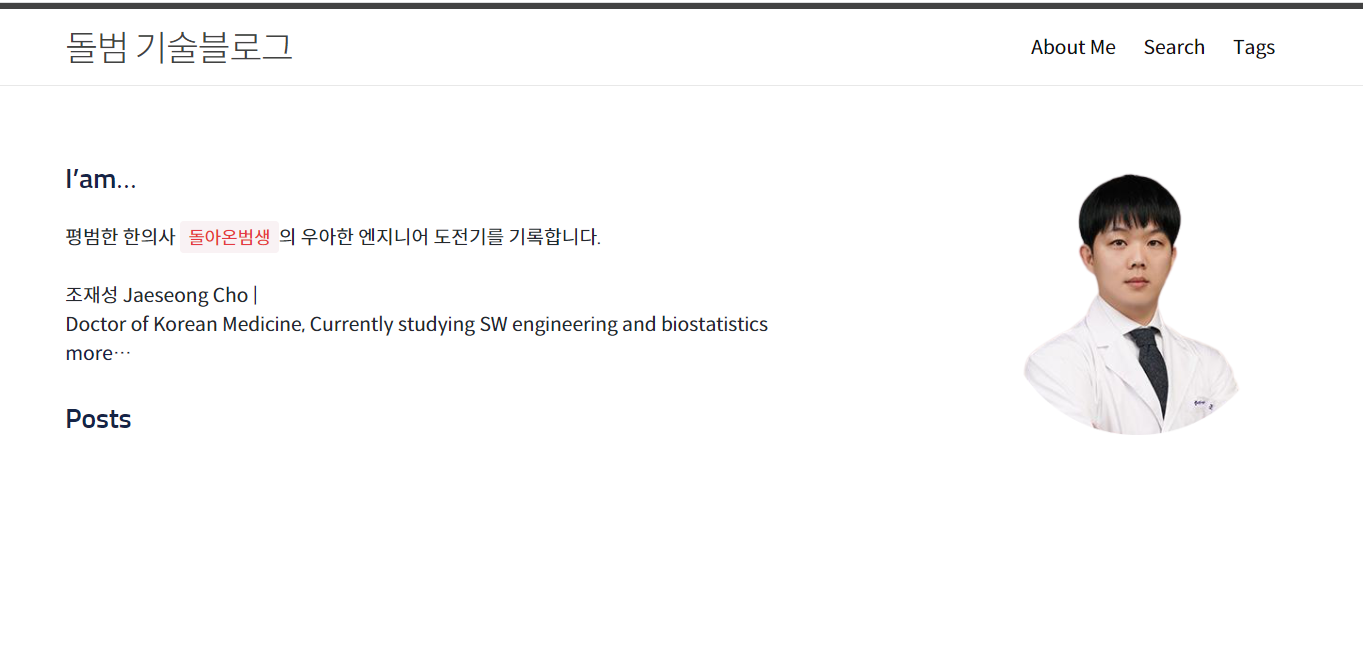
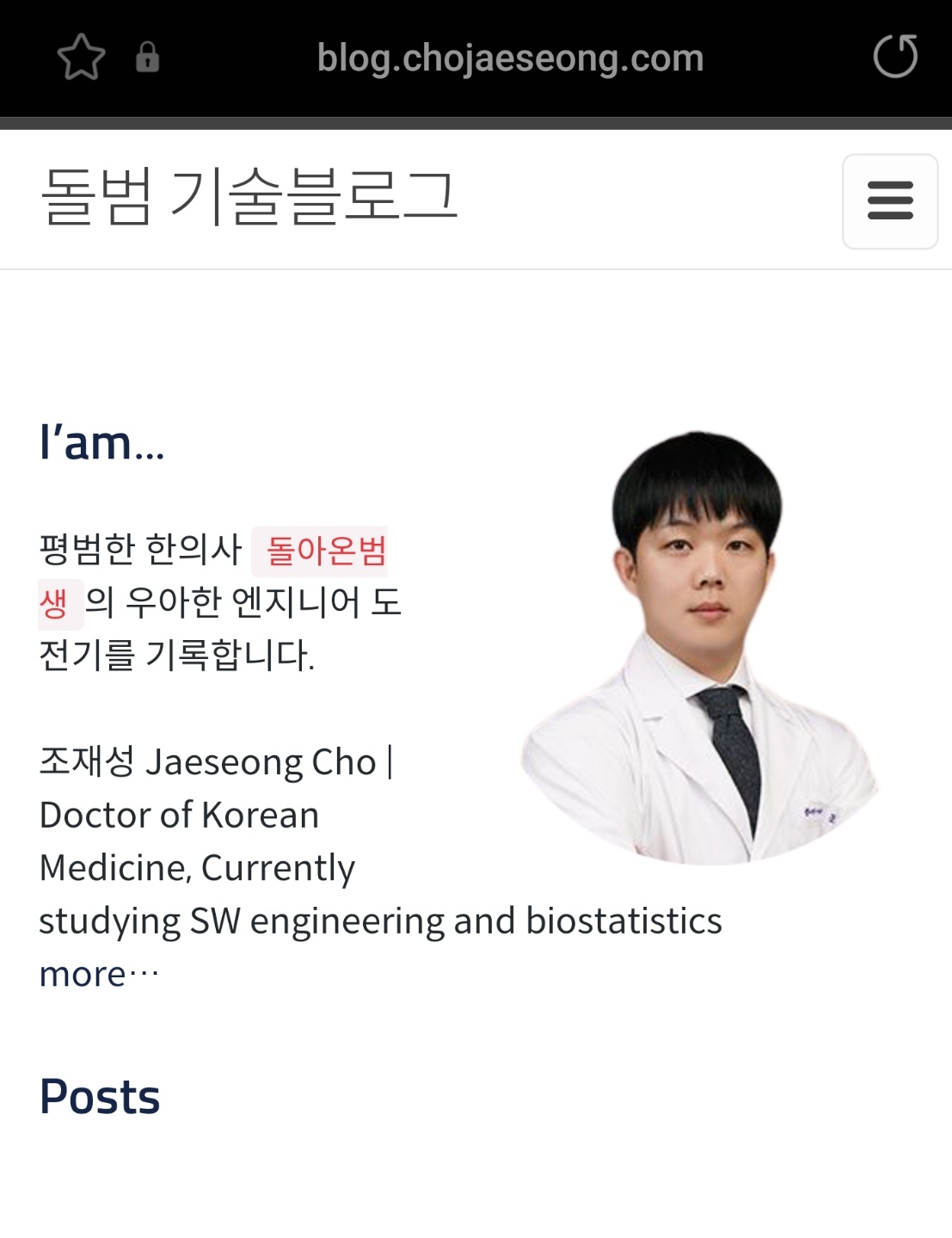
블로그 -> 소스보기 -> html코드로 복붙
<main class="page-content" aria-label="Content">
<div class="wrapper">
<div class="home"><p><img src="/images/logo_github.png" alt="" title="로고" style="float: right; margin-left: 25px" width="200" /></p>
<h2 id="iam">I’m…</h2>
<p>평범한 한의사 <code class="language-plaintext highlighter-rouge">돌아온범생</code>의 우아한 엔지니어 도전기를 기록합니다.<br />
<br />
조재성 Jaeseong Cho | <br />
Doctor of Korean Medicine, Currently studying SW engineering and biostatistics<br />
<a href="/about">more…</a></p>
<h3 id="posts">Posts</h3>
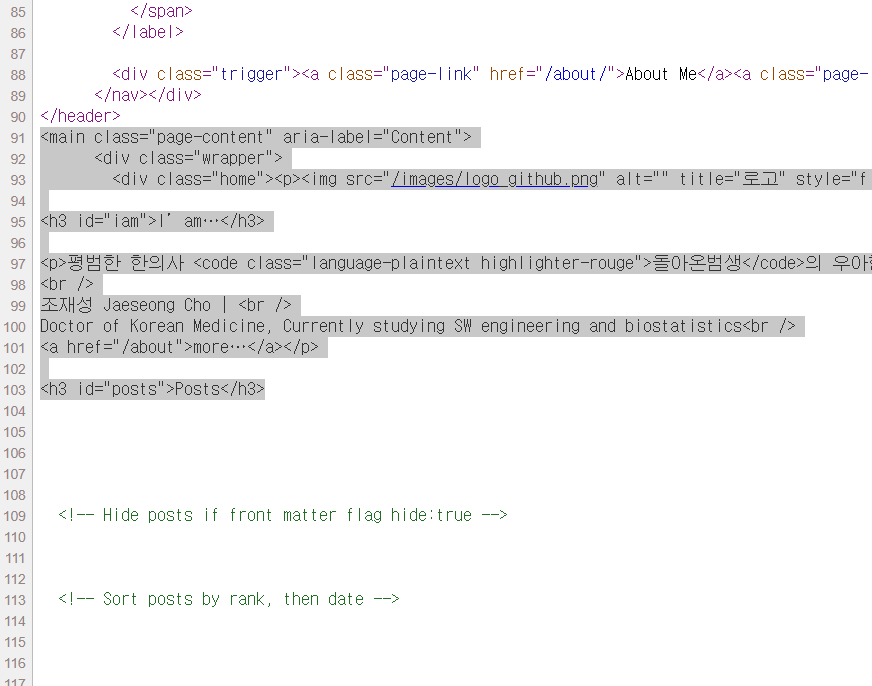
index.html 부활시키기 + md는 삭제
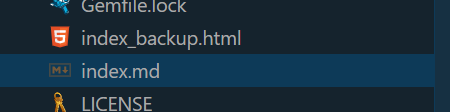
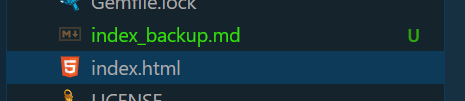
---
layout: home
search_exclude: true
image: images/logo_github.png
---
<main class="page-content" aria-label="Content">
<div class="wrapper">
<div class="home"><p><img src="/images/logo_github.png" alt="" title="로고" style="float: right; margin-left: 25px" width="200" /></p>
<h2 id="iam">I’m…</h2>
<p>평범한 한의사 <code class="language-plaintext highlighter-rouge">돌아온범생</code>의 우아한 엔지니어 도전기를 기록합니다.<br />
<br />
조재성 Jaeseong Cho | <br />
Doctor of Korean Medicine, Currently studying SW engineering and biostatistics<br />
<a href="/about">more…</a></p>
<h2 id="posts">Posts</h2>