CleanPython 01 project init(lint, formatter, hook)
python lint, formatter, hook 설정
📜 제목으로 보기
- Project init
Project init
01 git init 및 .gitignore 생성
- 프로젝트 폴더 생성
-
wt -d .로 터미널 열기 git init- root에
.gitignore생성하기
02 virtualenv 설치 및 실행
# 1. OS python으로 가상환경 패키지 설치
pip3 install virtualenv
# 2. 가상환경 생성
python -m virtualenv -p python310 venv
#virtualenv -p python310 venv
# 3. .gitignore에 venv 추가
# 4. 가상환경 실행
.\venv\Scripts\activate
#. venv/bin/activate
-
vscode에서도 Python interpreter에 가상환경 선택
-
code . -
F1 > Python Interpreter Select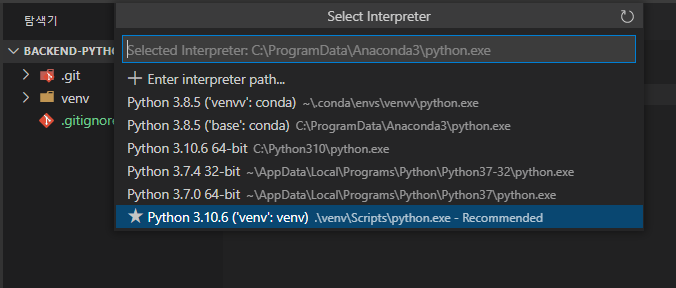
-
03 pylint with vscode ext.
pylint(style checking) with vscode extension
-
style checking, error checking, 리팩토링과 관련된 조언과 함께 코드에 점수도 매겨 준다. 외부 의존성으로 syntax tree를 위한
astroid, 알파벳 순서로 import를 정리하는isort, McCabe 복잡도를 구현한mccabe만을 가지고 있는 것을 보아, 자체적인 lint 알고리즘을 사용했다는 것을 알 수 있다. 설정을 customize할 수 있는 범위도 꽤 다양해서, IDE를 사용하고 있더라도 서드파티로 추천하고 싶다.
# 1. 가상환경 실행
.\venv\Scripts\activate
#. venv/bin/activate
# 2. pylint 설치
pip3 install pylint
# 3. .pylintrc 설정파일 생성
pylint --generate-rcfile > .pylintrc
-
.pylinctrc 설정 변경
-
C0114: 독스트링 없어도 무시하도록 disable= -
max-line-length수정 100 -> 120 -
min-public-methods갯수 줄이기 2-> 1
-
-
vscode에서 pylint extension 설치
04 flake8, black 설치후 세팅
flake8(style and error checking) ex> unused
-
pycodestyle + pyflakes + 복잡도 검사 기능이라고 생각하면 된다. pylint처럼 복잡도 검사를 위해
mccabe를 사용하지만, style/error checking에 대해pycodestyle과pyflakes를 사용한다. 그냥 라이브러리 여러 개 묶은 wrapper 형태다. 아래는 usage다$ flake8 ./parse.py ./parse.py:2:1: F401 'logging' imported but unused ./parse.py:3:1: E302 expected 2 blank lines, found 0 ./parse.py:6:5: E303 too many blank lines (2) ./parse.py:7:24: W291 trailing whitespace ./parse.py:8:15: E221 multiple spaces before operator ./parse.py:9:18: E701 multiple statements on one line (colon ./parse.py:15:1: W391 blank line at end of file
# 1. 가상환경 실행
.\venv\Scripts\activate
#. venv/bin/activate
# 2. flask8 설치
pip3 install flake8
-
.flake8파일 생성- ignore
- max-line-length 수정 100 -> 120
- code없는 init 허용
[flake8] ignore = E722, W503 max-line-length = 120 per-file-ignores = __init__.py: F401
black(code formatter)
- Black은 Python 재단에서 2018년에 시작한 Python Code Formmater
# 1. 가상환경 실행
.\venv\Scripts\activate
#. venv/bin/activate
# 2. black 설치
pip3 install black
04 (선택) faker, pytest 설치
# 1. 가상환경 실행
.\venv\Scripts\activate
#. venv/bin/activate
# 2. black 설치
pip3 install faker
pip3 install pytest
- 사용
-
_test.py를 만들고 -
def test_method를 +assert 비교구현하여 만든 뒤 pytest -vs [상대경로]
-
05 (선택) dotenv 설치
# 1. 가상환경 실행
.\venv\Scripts\activate
#. venv/bin/activate
# 2. python-dotenv 설치
pip3 install python-dotenv
- root에
.env생성 후.gitignore에 추가
06 .gitignore 추가
- 기존에 추가한
venv,.env외에 - test용 DB, vscode cache파일들 추가
venv
.env
storage.db
.pytest_cache
**/__pycache__
07 pre-commit 설치 및 세팅
# 1. 가상환경 실행
.\venv\Scripts\activate
#. venv/bin/activate
# 2. pre-commit 설치
pip3 install pre-commit
- root에
.pre-commit-config.yaml생성
flake8, black hook 설정
-
.pre-commit-config.yaml를 열고 -
python버전을 기록하고
-
2개 패키지의 정보를 기입한다
-
rev는 태그버전인데
stable을 기록해놓고 차후에pre-commit autoupdate을 시행하면 자동으로 버전이 기록된다.
default_language_version: python: python3.10 repos: - repo: https://github.com/ambv/black rev: 22.10.0 hooks: - id: black stages: [commit] - repo: https://gitlab.com/pycqa/flake8 rev: 3.9.2 hooks: - id: flake8 stages: [commit] -
rev는 태그버전인데
requirements.txt 자동업데이트 설정
-
.pre-commit-scripts폴더 생성 -
requirements.py생성 -
아래 스크립트 복붙
#!/usr/bin/env python from subprocess import call # nosec from sys import platform def main(): file_name = "./requirements.txt" if platform == "win32": with open(file_name, "w") as file_: call(["./venv/Scripts/pip3", "freeze"], stdout=file_) else: with open(file_name, "w") as file_: call(["./venv/bin/pip3", "freeze"], stdout=file_) call(f"git add {file_name}") # nosec if __name__ == "__main__": exit(main()) -
.pre-commit-config.yaml에 hook 추가- repo: local hooks: - id: requirements name: requirements entry: ./.pre-commit-scripts/requirements.py language: system pass_filenames: false stages: [commit]
(선택) pytest hook 추가
- repo: local
hooks:
- id: pytest
name: pytest
language: system
entry: pytest -v -s
always_run: true
pass_filenames: false
stages: [commit]
(선택) dotenv example generator hook 추가
-
.pre-commit-scripts폴더 생성 -
dotenv_example_generator.py생성 -
아래 스크립트 복붙
#!/usr/bin/env python import os import re from subprocess import call # nosec def main(): dotenv = "./.env" dotenv_example = "./.env.example" if not os.path.exists(dotenv): exit() # (Get-Content .\.env) -replace('=.*', '=') | Set-Content .env.example # sed 's/=.*/=/' .env > .env.example with open(dotenv, "r", encoding="utf8") as file_: lines = file_.readlines() with open(dotenv_example, "w") as file__: for line in lines: if line[0] == "#": file__.write(line) continue file__.write(re.sub("=.*", "=", line)) call(f"git add {dotenv_example}") # nosec if __name__ == "__main__": exit(main()) -
``.pre-commit-config.yaml`에 hook 추가
- repo: local hooks: - id: .env.example name: .env.example entry: ./.pre-commit-scripts/dotenv_example_generator.py language: system pass_filenames: false stages: [commit]
pre-commit install
- 아래 명령어로 .git/hooks에 세팅을 해준다.
pre-commit install
- rev들의 버전을 맞추고 싶다면
pre-commit autoupdate